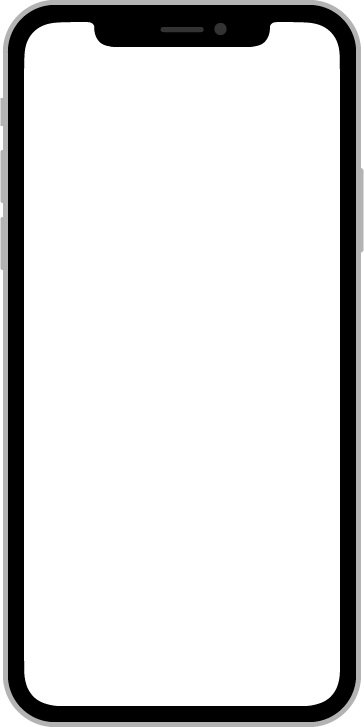Tabs 选项卡
分隔内容上有关联但属于不同类别的数据集合。
参数
| 参数 | 说明 | 类型 | 可选值 | 默认值 |
|---|---|---|---|---|
| modelValue / v-model | 选中的下标值或者列表项的 value 值 | string / number | ||
| height | 高度 | number | 80 | |
| list | 列表 | array | ||
| loop | 是否循环显示 | boolean | true | |
| fill | 选项卡是否填充 | boolean | false | |
| gutter | 选项卡间隔 | number | 20 | |
| border | 是否带有下边框 | boolean | true | |
| color | 激活的字体及浮标颜色 | string | 主色 | |
| un-color | 未激活的字体颜色 | string | ||
| background-color | 背景色 | string | #fff | |
| show-dropdown | 是否显示下拉框 | boolean | false |
方法
| 事件名称 | 说明 | 参数 |
|---|---|---|
| refresh | 特殊情况下,重新刷新布局 |
示例
基础用法
html
<template>
<cl-tabs v-model="active" :list="list"></cl-tabs>
</template>
<script lang="ts" setup>
import { ref } from "vue";
const active = ref<number>(0);
const list = ref<any[]>([
{
label: "数码"
},
{
label: "家电"
},
{
label: "母婴"
},
{
label: "潮牌"
}
]);
</script>居中
配置 justify 参数
html
<template>
<cl-tabs v-model="active" :list="list" justify="center"></cl-tabs>
</template>
<script lang="ts" setup>
import { ref } from "vue";
const active = ref<number>(0);
const list = ref<any[]>([
{
label: "数码"
},
{
label: "家电"
},
{
label: "母婴"
},
{
label: "潮牌"
}
]);
</script>填充
配置 fill 参数
html
<template>
<cl-tabs v-model="active" :list="list" fill></cl-tabs>
</template>
<script lang="ts" setup>
import { ref } from "vue";
const active = ref<number>(0);
const list = ref<any[]>([
{
label: "数码"
},
{
label: "家电"
},
{
label: "母婴"
},
{
label: "潮牌"
}
]);
</script>下拉框
配置 show-dropdown 参数及添加 dropdown 插槽
html
<template>
<cl-tabs v-model="active" :list="list" show-dropdown>
<template #dropdown>
<view class="dropdown">
<cl-text
:value="item.label"
v-for="item in list"
:key="item.value"
:margin="10"
></cl-text>
</view>
</template>
</cl-tabs>
</template>
<script lang="ts" setup>
import { ref } from "vue";
const active = ref<number>(0);
const list = ref<any[]>([
{
label: "数码"
},
{
label: "家电"
},
{
label: "母婴"
},
{
label: "潮牌"
}
]);
</script>
<style lang="scss" scoped>
.dropdown {
background-color: #ddd;
padding: 20rpx;
}
</style>更改绑定值
list 中不存在 value 的情况下,会以数组的下标返回。否则返回 value 值
html
<template>
<cl-tabs v-model="active" :list="list"></cl-tabs>
</template>
<script lang="ts" setup>
import { ref } from "vue";
const active = ref<string>("b");
const list = ref<any[]>([
{
label: "数码",
value: "a"
},
{
label: "家电",
value: "b"
},
{
label: "母婴",
value: "c"
},
{
label: "潮牌",
value: "d"
}
]);
</script>