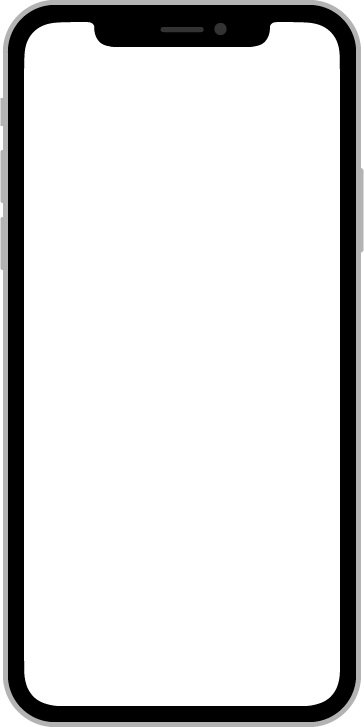Confirm 确认框
方法
| 事件名称 | 说明 | 参数 |
|---|---|---|
| open | 打开 | function(option: Options) |
Options 有效值
| 参数 | 说明 | 类型 | 可选值 | 默认值 |
|---|---|---|---|---|
| title | 标题 | string | ||
| width | 对话框宽度 | string | 80% | |
| show-cancel-button | 是否显示取消按钮 | boolean | true | |
| cancel-button-text | 取消按文本内容 | string | 取消 | |
| show-confirm-button | 是否显示确认按钮 | boolean | true | |
| confirm-button-text | 确认按钮文本内容 | string | 确认 | |
| close-on-click-modal | 是否可以通过点击 modal 关闭 | boolean | true | |
| before-close | 关闭前回调 | function | function({ action, done }) | |
| callback | 关闭后回调,若不使用 Promise,可以使用此参数指定 | function | function({ action }) |
事件
| 事件名称 | 说明 | 回调参数 |
|---|---|---|
| close | 关闭回调 |
示例
基本弹窗
html
<template>
<cl-page :padding="20">
<cl-confirm ref="Confirm"></cl-confirm>
<cl-button @tap="open">打开</cl-button>
</cl-page>
</template>
<script lang="ts" setup>
import { ref } from "vue";
import { useCool } from "/@/cool";
const { ui } = useCool();
const Confirm = ref<ClConfirm.Ref>();
function open() {
Confirm.value?.open({
title: "温馨提示",
message: "你有一个待取信件",
callback(action) {
switch (action) {
case "confirm":
ui.showToast("领取成功");
break;
case "cancel":
ui.showToast("已取消");
break;
case "close":
ui.showToast("已关闭");
break;
}
}
});
}
</script>自定义内容
html
<template>
<cl-page :padding="20">
<cl-confirm ref="Confirm">
<cl-input></cl-input>
</cl-confirm>
<cl-button @tap="open">打开</cl-button>
</cl-page>
</template>
<script lang="ts" setup>
import { ref } from "vue";
import { useCool } from "/@/cool";
const { ui } = useCool();
const Confirm = ref<ClConfirm.Ref>();
function open() {
Confirm.value?.open({
title: "温馨提示"
});
}
</script>关闭回掉
showLoading 和 hideLoading 可控制确认按钮的加载状态以便来处理请求场景。
html
<template>
<cl-page :padding="20">
<cl-confirm ref="Confirm"></cl-confirm>
<cl-button @tap="open">打开</cl-button>
</cl-page>
</template>
<script lang="ts" setup>
import { ref } from "vue";
import { useCool } from "/@/cool";
const { ui } = useCool();
const Confirm = ref<ClConfirm.Ref>();
function open() {
Confirm.value?.open({
title: "温馨提示",
message: "你有一个待取信件",
beforeClose(action, { done, showLoading, hideLoading }) {
if (action == "confirm") {
showLoading();
setTimeout(() => {
done();
ui.showToast("领取成功");
}, 2000);
} else {
done();
}
}
});
}
</script>