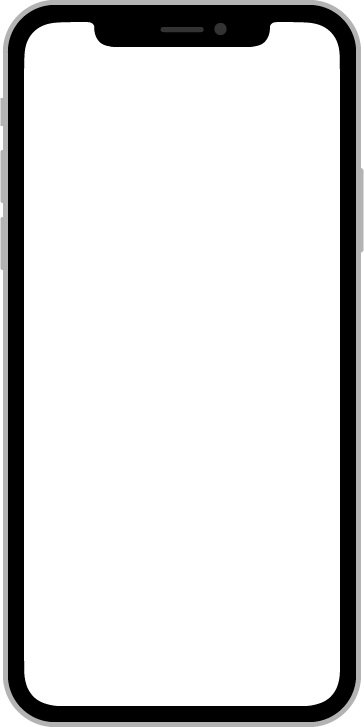Image 图片
cl-image 组件基于 uni-app 的 image 组件
参数
| 参数 | 说明 | 类型 | 可选值 | 默认值 |
|---|---|---|---|---|
| src | 资源地址 | string | ||
| mode | 裁剪、缩放的模式 | string | ||
| size | 尺寸 | string / number | 100% | |
| round | 是否圆角 | boolean | false | |
| margin | 外间距 | array / string / number | ||
| preview-list | 预览列表 | array |
插槽
| 插槽 | 说明 |
|---|---|
| error | 图片加载失败 |
| placeholder | 图片地址为空 |
示例
裁剪模式
- scaleToFill 不保持纵横比缩放图片,使图片的宽高完全拉伸至填满 image 元素
- aspectFit 保持纵横比缩放图片,使图片的长边能完全显示出来
- aspectFill 保持纵横比缩放图片,只保证图片的短边能完全显示出来
- widthFix 宽度不变,高度自动变化,保持原图宽高比不变
- heightFix 高度不变,宽度自动变化,保持原图宽高比不变
html
<cl-image mode="aspectFill"></cl-image>插槽
html
<!-- 空数据 -->
<cl-image src="">
<template #placeholder>
<text>图片地址为空</text>
</template>
</cl-image>
<!-- 加载失败 -->
<cl-image src="http://">
<template #error>
<text>图片地址错误</text>
</template>
</cl-image>自定义大小
html
<cl-image :size="100"></cl-image>
<cl-image :size="[100, 200]"></cl-image>点击预览
配置 previewList, 会自动匹配当前的 src 为第一张显示
html
<cl-image :preview-list="previewList"></cl-image>